Get Social Login API Keys
FACEBOOK APP ID & SECRET
FACEBOOK APP ID & SECRET
Facebook App Set-up Steps
To grab Facebook App ID and Secret follow the below steps
Step 1: Create a Facebook Developer Account
- Go to Facebook Developer. and log in to your account.
- Log in with your Facebook credentials. If you don't have a Developer account, you may need to create one.
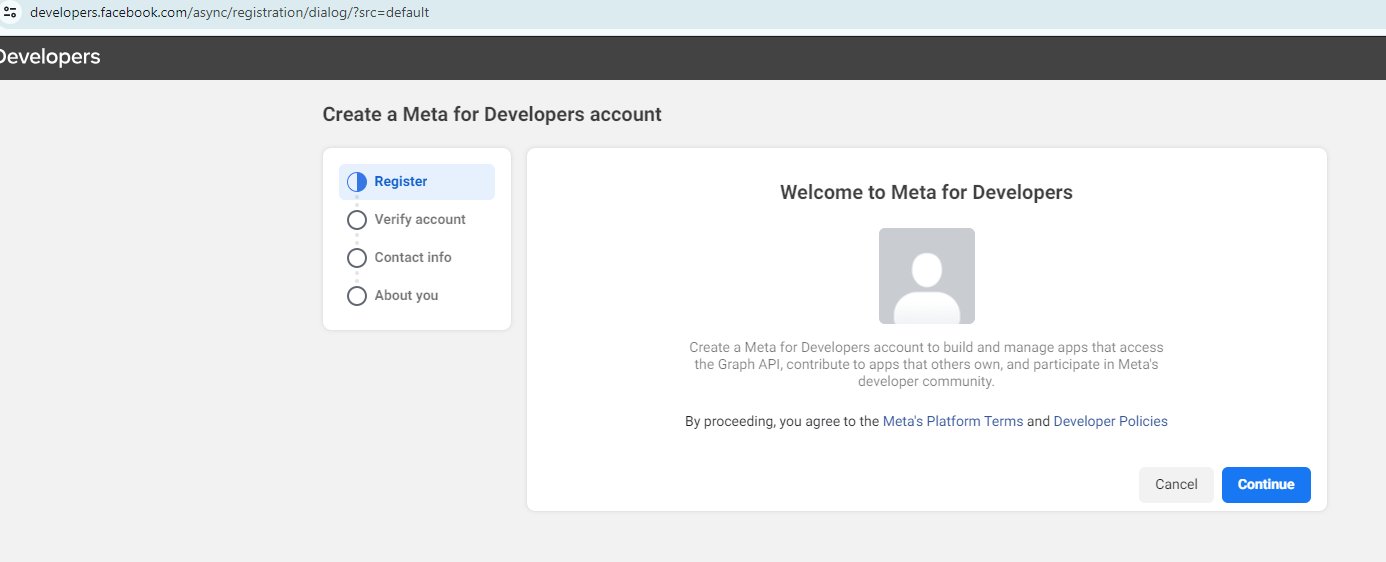
Step 2: Create a New App
Once logged in, you will redirected to developers dashboard.
- Click on the "My Apps" dropdown in the top right corner and Click "Create App.
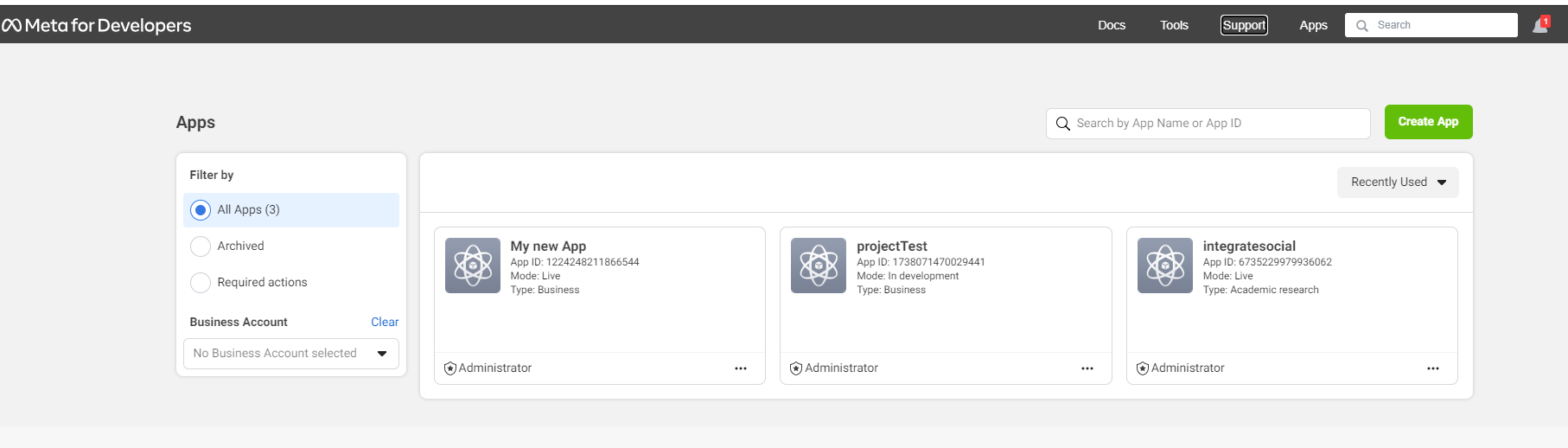
After clicking create app this window will appeare.
- Select the OTHER radio button.
- Click on Next button.
- Select your app type from here and click NEXT.
- Enter your app name as project name and click Create App. now, your app will be created.
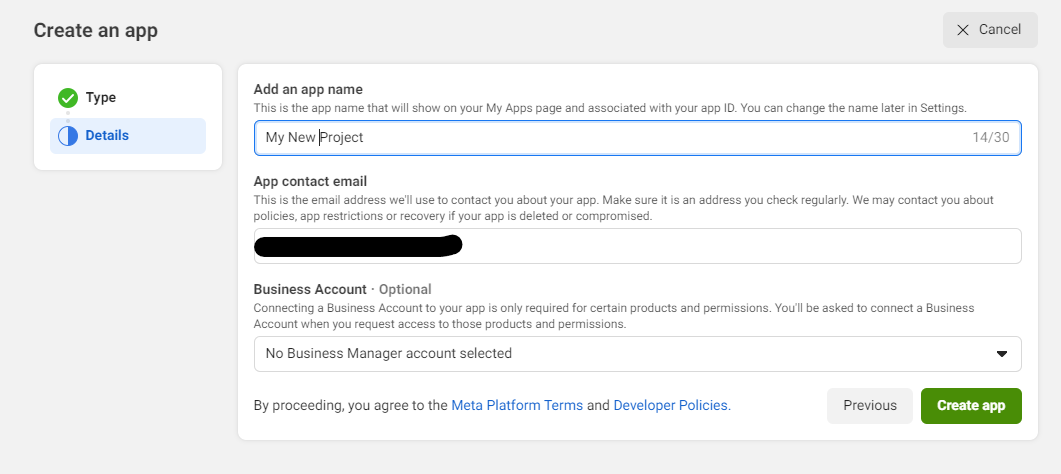
Step 3: Add a Platform
- After app creation you will be redirected to Add product to your app page.
-
Now select Facebook Login.
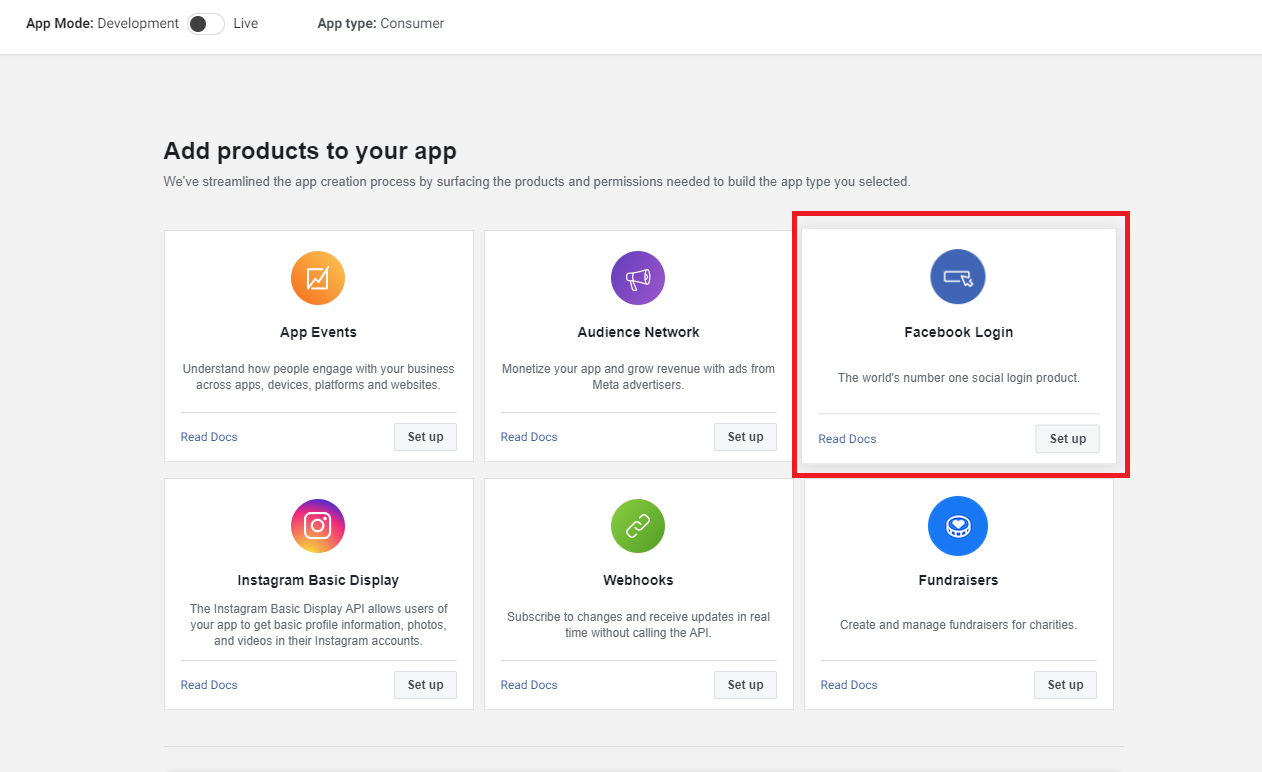
- select the WEB platform for your app.
- Enter your project URL, Click on Save button and Continue.
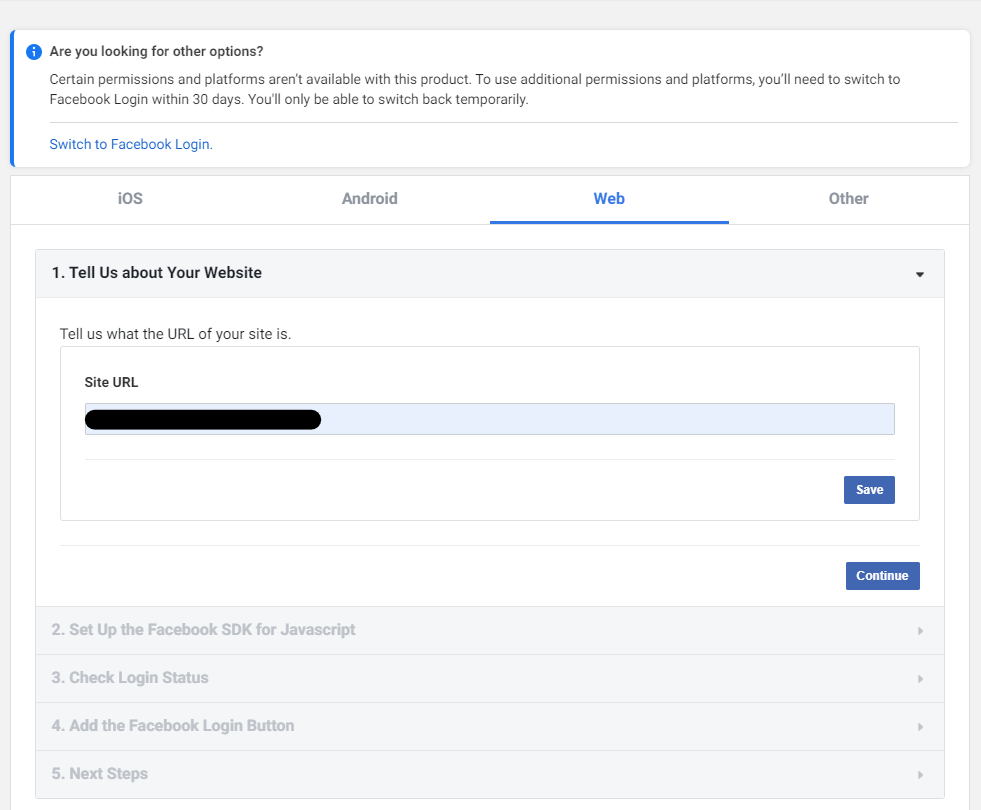
- Click the Next button until the Next button appears.
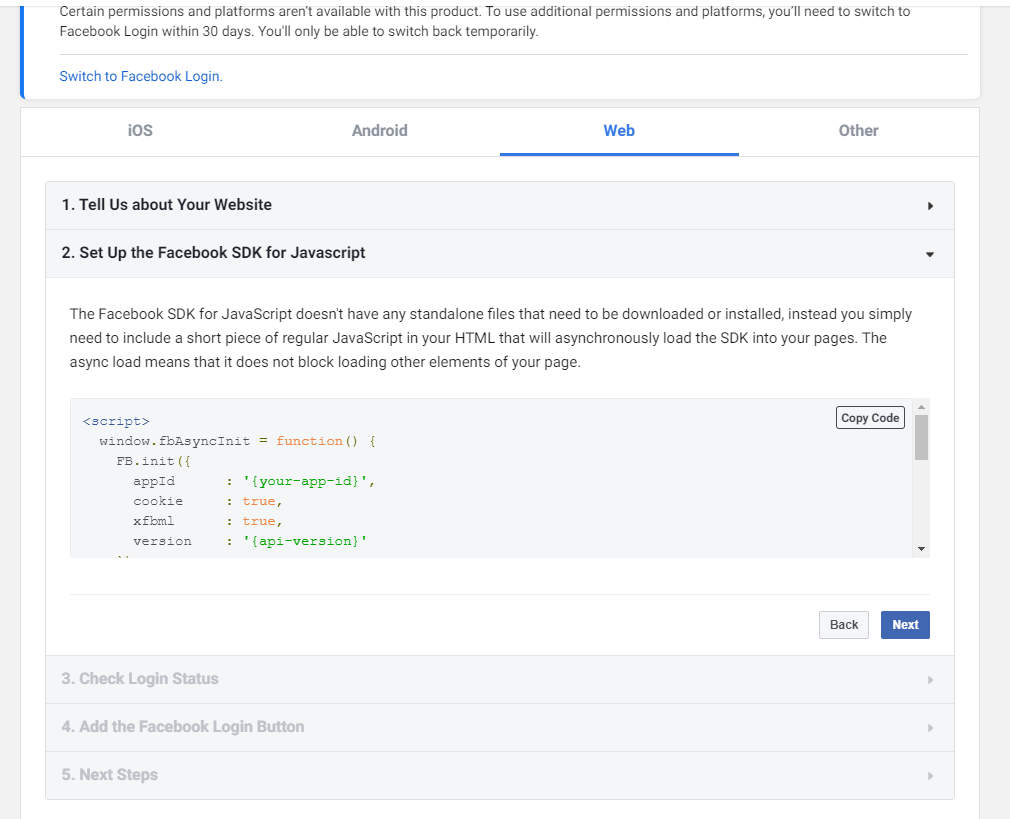
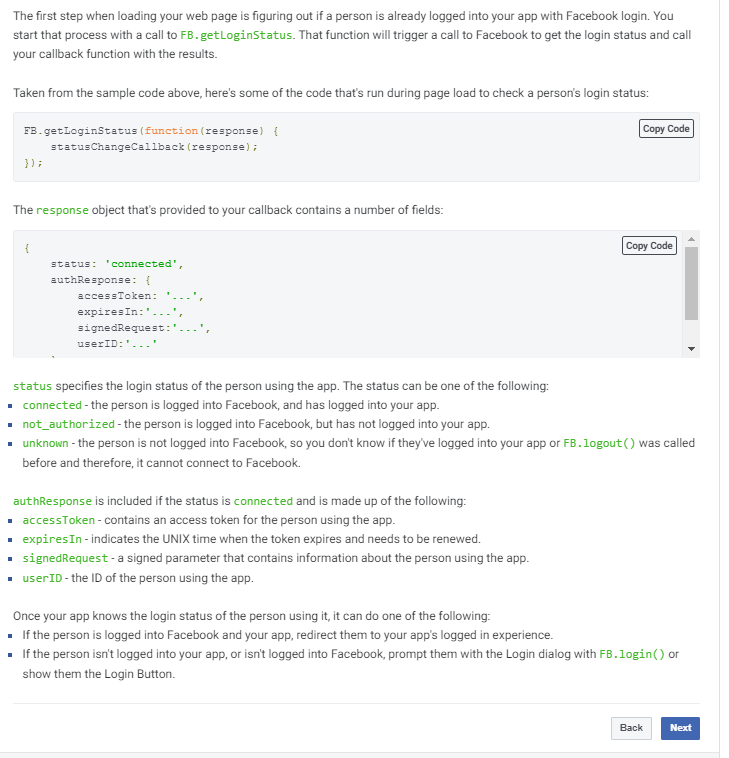
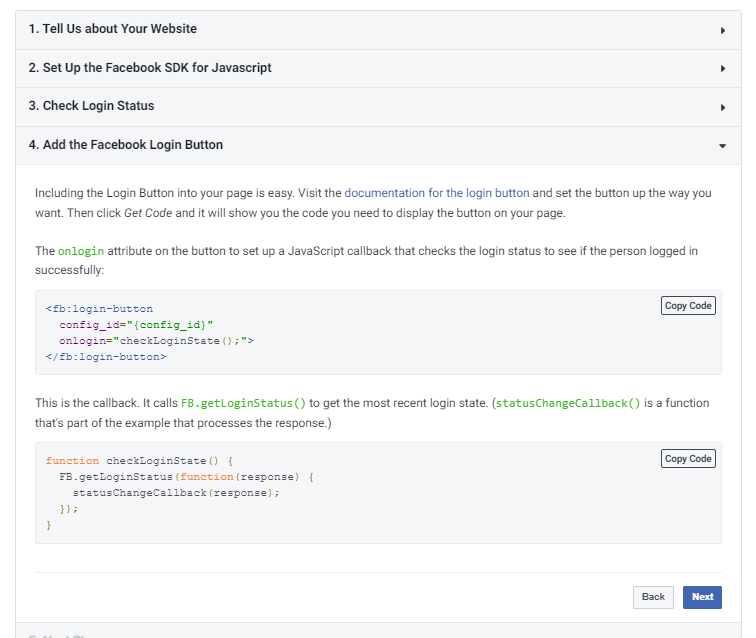
Step 4: Configure Basic Settings
- From side menu bar Click on facebook login and select setting.
- The setting page will open.
- Enter your project Redirect URL , Click on the save the changes button.
- Now open App Setting from side bar menu , select the BASIC setting.
- Fill in the required information, including the App Domain and Privacy Policy URL, and click on SAVE CHANGES.
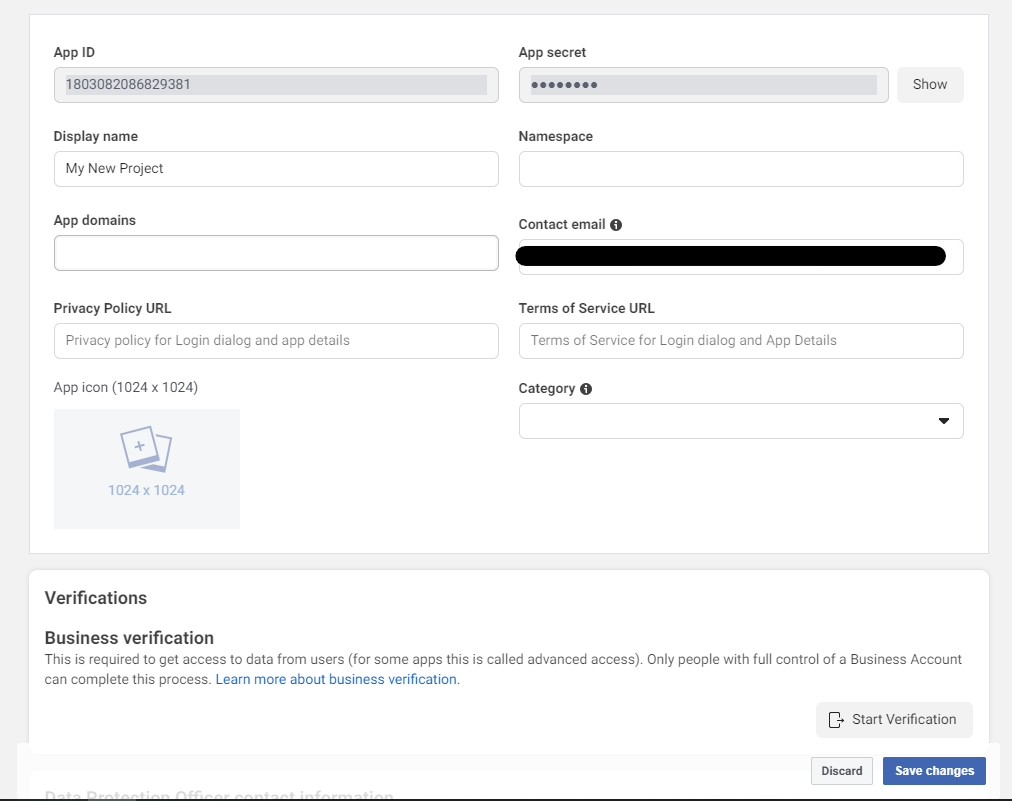
- Now click on App MODE and make it LIVE.
Step 5 : Obtain App ID and App Secret
-
Copy app id and app secret from here
- To get the "App Secret," click on "Show" next to the App Secret. You may need to enter your Facebook password to confirm.